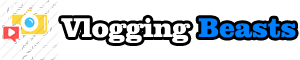There are many ways to highlight the main framework. To do this, you can use different lighting and color methods, or focus on lines and frames that will make the viewer look at the main subject of your frame. But the easiest and fastest way to choose is vignetting.
Some settings are more popular than others among the different ranges of photographers.
Many like to take pictures with the HDR technique, for example; others prefer sufficiently exposed photos while underexposed ones are not always convincing, but there is something much more used than those: it is about vignetting in photography.
In this article, we are going to talk a little about what this instrument means and how to use vignetting in photography.
Accompany me!
What is Vignetting in Photography
Table of Contents
The vignetting is a fairly common phenomenon or adjustment in photographs. As is the chromatic aberration, the use of the vignette can become both a positive effect and a defect. It consists of the darkening (and sometimes the lightening) of the corners of a frame.
In this area, information is logically lost and it is understood that there is a chromatic imbalance.
However, it is not always a photographic accident. Most commonly, amateur and professional photographers abuse vignetting to generate a little more dramatic photographs, which is not bad. It simply depends on the style of each artist and of course, the lens used.
[youtube https://www.youtube.com/watch?v=3OoczhWiNsg]What are the causes of vignetting?
- A wide-angle lens Yes: one of the main causes of vignetting is precisely the use of a wide-angle lens or a lens that is constructed in such a way that light enters at a specific angle to it. In this case, this cause of vignetting can be completely accidental.
- Do not use a parasol: There are many reasons why we should practice our photographic equipment, including lenses. And one of the reasons is precisely to see when and how our objectives produce certain effects, to later look for a solution or exaggerate them. If your objective is constructed in such a way that it generates a vignette, not using the sun visor can lead to greater possibilities of its appearance. And since we don’t always want to get a vignette, we have to take the forecasts.
- A filter: If the filters or filter holders get in the way, we may see a vignette in the capture.
- Telephoto lenses: When we talked about the construction of the lens, we also referred to this phenomenon: sometimes, when we use a zoom telephoto lens and use an incorrect diaphragm, vignetting can appear.
- Own choice: The appearance of vignetting is generally related to this cause since we tend to choose black borders as tools to highlight our photography in some way. Of course, this has been a completely voluntary cause.

When do we use vignetting?
In portraits Usually, the reason we take a portrait or we can say that a portrait is good is the fact that it conveys one or more emotions. The portraits are photographs worthy of a vignette, as it highlights the deep sense of them and we can even appreciate the faces in the image much better.
Additionally, it will allow the spectator’s gaze to be directed towards the main subject almost directly.

In black and white. Black and white photography is characterized by simulating some depth, even when you really don’t have it. Images of this type are appreciated differently than color photos and vignetting is a fantastic tool to make a subject stand out in the absence of colors. If you want to know how you can improve your black and white photographs, click on this link.
In photographs of an artistic nature. There are photographs that are neither portraits nor black and white, but that simply have main subjects or compositional elements worth highlighting. Whenever we want to make some elements within the image stand out, we can use the vignette.
In photographs with a single compositional element. In simple photographs, understand photographs composed of a single element of the important composition, it is possible to use the vignette as long as it is far from the edges of the image. If we place any element near the edges, both the black border and the composition will lose power.
What if I want to avoid vignetting?
As we said a few paragraphs ago, the vignette may or may not be a guest of honor to photography. Certainly, there will be photographs that require or significantly improve with their use … but we will not always want it nearby. It may also be a defect, caused by the causes mentioned above. So, there really is no specific technique to avoid or cancel it, but there are ways to minimize its impact and prevent it.
Do not use the maximum aperture of the diaphragm. The reason why telephoto lenses and other light lenses are subject to involuntary vignetting is because of their openness. Avoid using all the opening that your diaphragm allows if you want to avoid these black edges.
Use the parasol. The lens hood is that black accessory that covers a part of the lens. This is responsible for covering the incoming light, which causes more than one unwanted effect such as Flare and vignetting. Get out more often with your sun visor on to avoid vignetting.

Do not use short focal length. If you have a zoom lens, the less focal length you use, the more likely the vignette will appear. This also reaffirms the fact that wide-angle lenses are susceptible to this effect.
Do not wear poor quality lenses. Poor quality lenses, that is, low-end, may be more likely to produce vignetting than high-end lenses. In general, it is much better to use good photographic equipment that produces enviable results.
The finer the filter, the better. We had already said that filters can be producers of vignetting, so the solution to avoid them while we take care of protecting our lens is simply to use ultra-fine filters. This also means that using many filters together makes the accessories a permanent shadow of the photo. Therefore, do not use many filters or use thick filters if you want to avoid vignetting.
Use the editing programs. Just as editing programs are also responsible (sometimes) for creating these exaggerated vignettes in photographs, they can also get rid of them. Be sure to go to some Adobe software, such as Lightroom or Photoshop to devise them and remove the black border from the middle.
Tips for using vignetting in photographs
Don’t overdo it! Personally, vignetting seems like a good strategy for certain photographs, especially those that are minimalist or simple. However, not all images require exaggerated black borders. I think the best thing to avoid photographic disasters is to do the vignetting without any excess. Unless you are dealing with black and white photographs with a consistently dark contrast, it is best not to abuse the intensity of the vignette.
Consider the contrasts. As I told you, vignetting is not always going well and we cannot always use the same intensity of black. To see if a photograph is a candidate for light or accentuated vignetting, you must take into account the contrast and brightness of the photograph or the exposure of the photograph.
Not always if there is a unicolor background. When we have simple images with a relatively simple or unicolor background, we are tempted to perform a vignetting effect. However, it is not always going well. Many photographs look much better when we leave the background as it is, at least in that regard.

The concept of composition is important. The main reason why not all photographs should have this effect is that there are some compositions that simply do not require darkening of edges. The photographs that lean a little more to the trend of concept, message or feeling, are those that theoretically look better with a pronounced edge.
Compare the images, always. When we are editing the photographs, we usually spend a lot of time in it as we realize that the image is simple (at least in our eyes). Many times, just make a little “technical touch” so that the photo recovers the life that was originally missing. Therefore, it is best to avoid unnecessary vignetting and in this sense, any other changes, it is important that we compare the pictures as we edited. It will save us an immense amount of time and energy.
The goals of Vignetting
To focus on something, people who see your photos will use vignetting. What is it, we explained above. For what purpose is it used? Basically, you create a seamless barrier for the viewer. It should be noted here that it should be used in very small “doses” so that the viewer cannot see the trick. The vignette effect should be carefully added. Otherwise, the viewer will think that your photo is technically incomplete and will lose interest in your work.
Photoshop
Now consider doing a vignette. There are several ways we will look at different programs. Let’s start with the most common image editor called “Photoshop”. In this program, we can add a vignette to the frame in three different ways.
The first method
How to create the vignette the easiest? Run the program, open any image to which you want to add this effect. Then create a new blank layer at the top of the photo. Then use the filler or Alt + Del key combination to fill this layer with black. Then add the mask.
You can fill in this layer with a black and white gradient. Gradients come in many forms, such as radial, diagonal, or just one edge of the image. As a result, you will quickly get this effect.
If you feel that the vignette is too explicitly selected, you can reduce the opacity of the layer with an overflow mask.
The second way
In this case, you will need to create a Curves customization layer. Bend the curve approximately in the same way as shown in the picture so that the whole picture is taut, dimmed.
As with the first method to fill this layer with a gradient. You also get a vignette, but unlike the first photo, it looks more natural and doesn’t violate the contrast of all the pieces.
This method gives you a more realistically darker picture without losing the color shot.
The third way
It allows you to create a vignette using the “Filter” section. To use it, you have to double the layer with a photo using the keyboard shortcut Ctrl + J. Then go to the “Filter” element, select the “Correction correction” section. In the window that opens, go to the Custom tab and find the Vignette section. Here you will see two sliders “Effect” and “Midpoint”. Dragging the first can change the darker or brighter image. Dragging the slider to the left will make the vignette darker and brighter to the right. The midpoint slider adjusts the size of your vignette (how much it protrudes from the edges of your image).
Vignette in Lightroom
To create a vignette in Lightroom, you need to go to the Effects tab and find the Vignette section. Next, you see the five sliders responsible for the vignette parameters. The former is responsible for the effect of the effect, which means that it works in the same way as a similar slider in Photoshop. The second is responsible for the value in the middle. You can hold down the Alt key to see this effect most noticeably.
If you drag the slider to the left or right, you will see the values of this parameter for the one hundred percent “Effect” indicator. This is necessary if you expose the vignette to low values. In this case, not all changes are so noticeable. The third slider is responsible for the shape of the vignette. This means that it can be more rounded or more elongated. The fourth is responsible for shading the edges of the frame so that the effect is not noticeable.
Conclusion
Finally, I would like to talk about some of the secrets of photography for beginners. Try reducing the auto-take mode. Don’t let your camera take away your creativity. Auto mode tries to take the most average picture, it can’t predict your thoughts. Remember this.
In any business, to achieve something, you have to put a lot of effort into it. Start exploring the three most important parameters of photography: shutter speed, aperture, and ISO. Reduce JPEG shooting, RAW shooting. This design allows you to correct the white balance and get more information from the shadows.
Remember, it is better not to light the frame too much than to over-light. In RAW format, you can almost always save and edit parts from a dark place, but doing something good from an overly lit frame won’t work.
We told all the highlights about What is Vignetting in Photography. What this is is now clear to every reader.
Thank you for reading! If you liked it, don’t forget to subscribe and leave us your comments below.