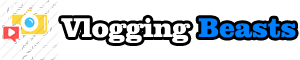All of us mountain lovers carry with us reflex cameras, mirrorless cameras, drones, or mobile phones to capture the best moments of the day. Unfortunately or better luckily We do not shoot in a sterile environment, and it can happen that our camera and our lenses accumulate dirt on the path, which decreases the quality of the photos. That’s why today we talk about how to clean the camera: what are the correct techniques and equipment?
Landscape photographers often do not notice sensor dirt problems, because they shoot at apertures around f8, which may not bring out the spots.
However, a photo at sunrise or sunset is enough, in which we close the diaphragm to be able to photograph the sun, and here the spots come to the surface, making post-production a nightmare of clone stamps and corrective brushes!
How To Clean The Camera: The Sensor
Table of Contents
Premise
Clearly, a car that just came out of its case does not need to be cleaned. How then can we assess when it is time to clean?
Let’s start with this: every time you change a camera lens, you expose the sensor to potential contaminants: dust, sand, various debris, and fingerprints.
Before cleaning your camera you should first try to protect the inside as much as possible when changing lenses. In the mountains it is not always possible to open the machine in a protected environment: a little wind is enough to transport particles to the sensor, particles that will be seen in our photos.
How do you spot this problem right away?
There are some important things to note:
- You may see dust in the viewfinder, but this dust will not appear on your images themselves. Just wipe the viewfinder with a cloth, such as those used to clean the lenses of prescription glasses
- You won’t see sensor dust if you shoot at large apertures (like f / 2.8) because the depth of field is wide enough to blur these points making them invisible
- Are you sure it’s dirt on the sensor when you see the same spots appear on multiple images in the same spots?
- A very detailed scene can hide the dust, which instead will be clearly visible, for example, in the sky or on a wall
- You may see the dust on the mirror (if you are using an SLR), but this will not be recorded on an image and can be removed using a blower. Do not use compressed air as it is too powerful and could damage the camera.
- Do not touch the mirror (or the sensor) with your hands, as both are extremely fragile and easily damaged
- If the cleaning of the sensor proves necessary but you do not feel like taking care of it yourself, it is better to entrust the task to professionals or official assistance centers.
How to tell if the camera needs to be cleaned
An easy way to check if it’s time to clean your camera is to set it to a small aperture like f / 16 or f / 22. You should also set the camera to the lowest ISO, so as not to confuse the smudges you are looking for with the typical high ISO noise.
Take a picture of something bright white (like a white wall, piece of paper, or cloudy sky). Move the camera slightly as you take the photo to blur it and make the dust more visible (any spots will become trails).
Then, to check for dust, inspect the rear LCD screen with 100% magnification or upload the image to your computer (perhaps maximizing the contrast ) to make this task a little easier.
Lightroom makes everything even more immediate.
Open the photo in “Development” mode, look for the “Spot Removal” symbol (a circle with an arrow on the right) on the menu below the histogram, and check ” View imperfections ” under the photo.
The shot will become a kind of black and white negative, and with a slider, you can adjust the contrast. Put it on the boulder and all the spots will emerge, easily recognizable because they are usually blurred circles, which do not change position from photo to photo.
Before Cleaning The Sensor
Cleaning the camera on the outside is very simple, but cleaning the sensor, as we will see, is a delicate operation: better to prevent.
The first step is therefore to use the camera’s automatic sensor cleaning system. It consists of a vibration that should “shake off” the dirt from the sensor.
Sometimes it can be set to vibrate the sensor when the camera is turned on or off. While setting it to work when you turn the camera on may seem like a good idea, it can sometimes mean missing out on those fleeting moments when quick shooting is essential.
Therefore, it is best to set the cleaning cycle to run at shutdown if possible.
Alternatively, you can activate the cleaning mechanism whenever you want. This is activated via the menu and you will feel the sensor vibrate inside the camera once you press “Start”.
If this does not solve the problem, more direct action is required.
Digital SLR cameras have a cleaning mode that raises the mirror to allow you to reach the sensor. This usually only works when the battery is almost fully charged because it’s important that the mirror doesn’t tip over midway through the process.
Obviously, this is not a problem with mirrorless cameras, which do not have a mirror.
Make sure the camera’s battery is fully charged, as it may turn off during cleaning and damage the sensor.
Necessary Equipment
- Lint-free cleaning cloths and wipes (good for cleaning exterior parts, which can contribute to sensor dirt)
- Pads designed for the specific size of your camera sensor
- Cleaning solution designed for camera sensors
- Bulb pump to manually blow away dust with air
- Flashlight or projector to see inside the camera and inspect the body
- Sensor Magnifier: A great inexpensive item which is a magnifying glass with LED lights that allows you to see the sensor clearly and easily and locate dust and dirt
How To Dry Clean The Sensor
- Find an area that is as sheltered from dust and wind as possible
- If you’re using an SLR: with a fully charged battery and no lens on the camera, look for the menu option to manually clean your camera. When you select this mode, the mirror will rise and reveal the sensor. Note that you only need to turn off the camera to release the mirror in its usual position
- If you are using a mirrorless: the sensor should be exposed when you remove the lens or body cap
- Holding the camera upside down so that the LCD screen faces the ceiling, use the blower to blow air into the camera on the sensor. Be very careful NOT to touch the sensor with the tip of the blower. Better not to put the blower tip inside the camera at all. Do not use compressed air.
- After a few puffs of air, turn the camera off and replace the lens. You should take another test shot to see if this removed any dust or dirt that was on the sensor. In that case, no further steps are required. If it remains, you will probably need to do a “wet” cleaning of the sensor.
How to Wet Clean the Sensor
- Remove the lens and place the camera on a surface with the LCD facing the floor
- Select the manual cleaning option to lock the mirror on a DSLR. Remove the lens or body cap to expose the sensor on a mirror camera
- Take a sensor swab, and add two or three drops of the cleaning solution. Do not oversaturate the swab or you will leave streaks on the sensor
- Carefully place the swab on one side of the sensor and wipe it gently with a smooth motion. When you get to the other side of the sensor, flip the swab and repeat the process starting on the opposite side to where you started
- At this point, use a magnifying glass and inspect the sensor to see if the dust has been removed. If unsure, turn off the camera, mount the lens, and take another test shot to check
- If you see any powder residue, you will need to repeat the process, but it is important to use another new, clean swab. Do not reuse a tampon
- If you see streaks on the sensor, it means that you have used too much solution. Wait a few minutes and then repeat the process with less solution. Two drops are usually sufficient
- You will now have a clean sensor. When done correctly with the correct equipment, this process is fairly straightforward.
Send the Camera To Maintenance
As already mentioned, cleaning the camera – including the sensor – is not a complex operation, but it is delicate. The sensor is the most expensive part of the camera, its heart. For those who do not feel like cleaning themselves, there are always professionals to rely on.
However, keep in mind that another speck of dust can land on your camera’s sensor the next time you change lenses, so it may be worth learning to do it yourself. In addition to saving money. On average, cleaning a full-frame sensor costs between 20 and 40 euros.
Whether it’s a dirty sensor, a cracked screen, a jammed shutter, loose aperture blades, or a stuck memory card, a service center approved by the camera or lens manufacturer is the best place to go. call on.
The same applies if you notice spots or out-of-focus areas after the camera gets wet. Even if you follow all the usual tips of drying the camera with a cloth, putting it in a warm place, and in a bag with silica (or rice), it is best to have it checked.
Water damage can take some time to show its impact. Delicate circuitry inside the camera can slowly corrode, and problems can develop later.
Camera Insurance
While the best camera brands will pay for accidental damage to their product, they are sometimes very precise in verifying the exact circumstances in which the problem occurred.
For example, if you are mountain with your camera when it is damaged, they may require proof that it was in a specially made case. Likewise, mechanical failure can only cover items that are less than five years old.
Always check what type of insurance and warranty is applied to your camera body and your goals, so as to understand what your rights as a consumer are.
How To Clean The Camera: The Lenses
When it comes to how to clean your camera, the good news is that the necessary equipment is cheap. And such a statement is quite rare in the world of photography!
Here is a list of what you need to take care of your goals.
Necessary Equipment
- Bulb pump: already widely mentioned, it is an inseparable companion of photographers.
- Lens Pen: it is a sort of “felt-tip pen” that has a small soft and cleaning tip at one end, to remove smudges and fingerprints from the objective lens (not from the sensor!). On the other hand, it has a delicate and retractable brush, which is used to dust the camera body and the lens.
- Pre-moistened lens wipes: are soaked in the right percentage of a lens cleaning solution that quickly evaporates from the lens, leaving no trace. They are also cheap and can be used in the mountains to clean debris and sweat from sunglasses as well.
- Microfiber Cleaning Cloths: Another budget must-have. They can be used to polish and dry the lenses after using the wipes, or directly for cleaning without the use of a wet solution.
- A soft brush: these are very useful for removing dust from the surface of camera bodies and lens barrels. You don’t need a super soft model, because it is only used on the outside of cameras and lenses, and not on everything that needs to be protected.
- Makeup Brush: Okay, this might seem like a bizarre purchase, but it makes sense! It is a great alternative to brushes designed for lenses: usually, the makeup brush is soft and very delicate, as well as portable and, often, retractable.
- Microfiber towel: the typical towel used in the gym, possibly small. It is great for cleaning the entire camera body and for drying it in rain or humidity.
Using The Pump
The first step is to remove any debris and dust from the lens. To do this, use the blower: press it to expel the air from the tip and blow away the larger fragments.
It is important not to use a cloth for this step, as this can drag dust onto the lens and scratch it. This is why the pump is always the first step.
Use The Lens Pen Brush
Hopefully, the blower was able to remove all the dust. However, there are cases where some small debris remains on the lens.
To remove them, just use the brush at the end of the Lens Pen. Make a quick motion of the brush across the lens surface. You shouldn’t need to apply much if any, pressure.
This should remove all dust from the lens surface. You may need to do a quick repetition with the blower. If you don’t have a LensPen, use a makeup brush – it works just as well.
Clean The Glass From Stains
Your lens should now be free of dust and other debris.
If there are any marks left on the surface of the lens, now is the time to clean it a little more thoroughly.
First, use the other end of the Lens Pen (there should be a flat, soft surface on the other side of the brush). It is made on purpose and does not damage the glass at all, so it is ideal for this operation.
Using a circular motion, ” dab ” the lens until all marks have been removed. This may take several steps. It is important not to be tempted to press too hard on the lens. Keep turning in a gentle circular motion until you are satisfied. Also, give another quick swipe with the blower if needed.
If you don’t have a LensPen, using a clean microfiber cloth may also be effective. Just use the same circular motion. Repeat without applying pressure.
Get rid of the stubborn dirt
After the last step, you are normally finished cleaning the lens.
The fourth step is completely optional, but sometimes there’s some stubborn grime on the lens that just doesn’t want to go away. It’s time to use the pre-moistened wipes.
Applying the same circular motion, clean around the lens until it has been completely brushed over. Then take a clean microfiber cloth and polish the glass, again in circular motions.
It is preferable to have these wipes over sprays, as it is a bit risky to keep a bottle of liquid in the camera case, especially when hiking. If it breaks, it can penetrate the equipment and cause serious damage.
Using cleaning solutions is the last resort and not something to do every time you clean your equipment.
Clean The Lens Cap
The front element is now clean. But before you put the lens cap back on, better give it a quick look: there may be sand and dust that would come back into contact with the freshly cleaned lens. A pass with a blower and brush will solve the problem.
Clean The Back Of The Lens
Now it’s time to take a quick look at the rear element, the piece that fits inside your camera.
This shouldn’t be too dirty; after all, it remains protected on the inside. But the dust can still find a way to enter, especially when changing objectives in environments that are not very “sterile”, such as a bivouac or a path.
First, we can give the usual blow with the blower, making sure that the lower part of the lens is facing downwards. This will prevent the dust from falling back into it.
Some rear elements are further recessed into the lens than others. With lenses that have the rear element much closer, we can also give a quick swipe with a microfiber cloth or a Lens Pen.
From time to time, it is also good to clean the mount, as well as the lens contacts. For this, we use a cloth or a small microfiber towel. A small amount of alcohol on a cotton tip can be used to clean the contacts. Cleaning the contacts from time to time can help prevent communication errors between the camera and lens caused by dirt build-up.
Now it’s time to take a quick look at the rear cap. Just remove the dust with the blower and put it back on the lens.
Clean the Outside of the Lens
Now that all elements (both front and rear) and the lens mount are clean, it’s time to take a quick look outside.
For this, we remove the dust with the brush and clean the entire surface with a microfiber cloth.If we have been to the beach or our lens has caught rain, it is best to moisten the towel in fresh water to remove salt or other substances.
Everything is clean
As you can see, cleaning your camera doesn’t have to scare you. All you need is patience, the right tools, and a quality cleaning kit. No special skills are needed to clean your camera. The key is to keep dirt out of the camera body and lens. However, don’t be afraid, because sooner or later the dust will reach the sensor.
It is recommended that you take the time to clean the camera body and lens about 10 days a month. The more you clean these items, the shorter the cleaning frequency. Only clean the sensor when you think it needs it. This is a delicate and tedious process, and the less chance you have of getting it wrong, the better.
Everything you need to clean your camera costs about $80 to $100, which is enough to take care of your equipment for many years. This is a considerable saving over the cost of professional cleaning.